How You Can Rename Amazon Fire Stick from Your Devices 2023
You can quickly rename Amazon Fire Stick from whatever device you have on hand now. With this change, you can have your fire TV profiles well organized to access them whenever you want. Find out how easy it is to change your current fire TV name to whatever you like at the moment.
Know if it’s true or part of a myth that you can change your random firestick name to whatever you want. Find out the steps you should follow to change your fire TV username from your phone on amazon. With all this relevant information, you can manage your accounts in a more organized way.
Jump to
Can I Rename My Firestick?
Change firestick name is easier than you think. You have to follow some steps that will be complex at first. When you have this device that you can use to join streaming services, you can do whatever you want. In traditional fire TV registration, you will receive a random username that you may not like because of its characters.
Also Read: How to Find Mac Address on Firestick on Your Devices? [2021]
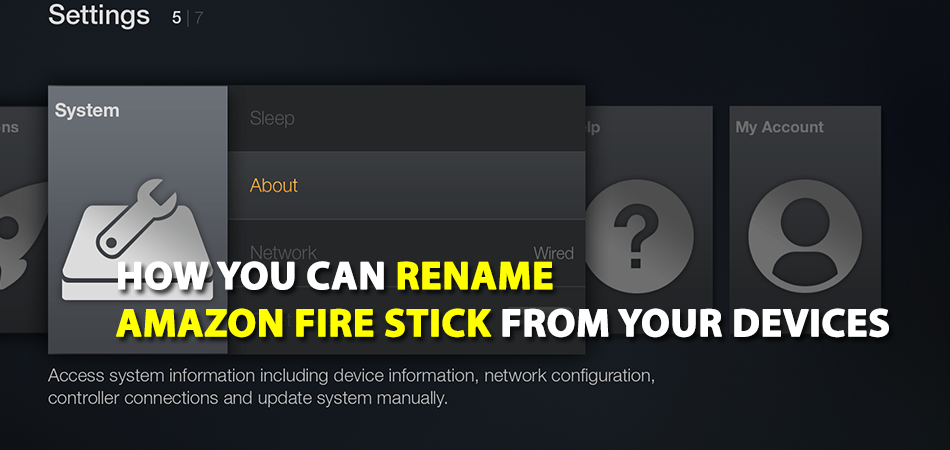
You may have several firestick accounts, and you find it difficult to manage them because you don’t remember the username of some. If you suffer from this problem, you need to put a name on the device that suits you. You can put your first name or another that seems best to you at this time.
The methods you will see from the rename amazon fire stick are good and work correctly for you to apply. There are several ways to change your username, although you must choose the most convenient of all. When you take any of these methods, do not forget to write down your new username to access your account in the future.
How to Rename Amazon Fire Stick?
Before you proceed to rename amazon fire stick, you have to verify the current name of your device by doing the following:
Step 01: You have to go to the “settings” option on your fire TV.

Step 02: You have to go to “my fire TV,” located between preferences and accessibility.

Step 03: You have to access “about”.

Step 04: You have to click on the option of “fire TV stick 4k”.
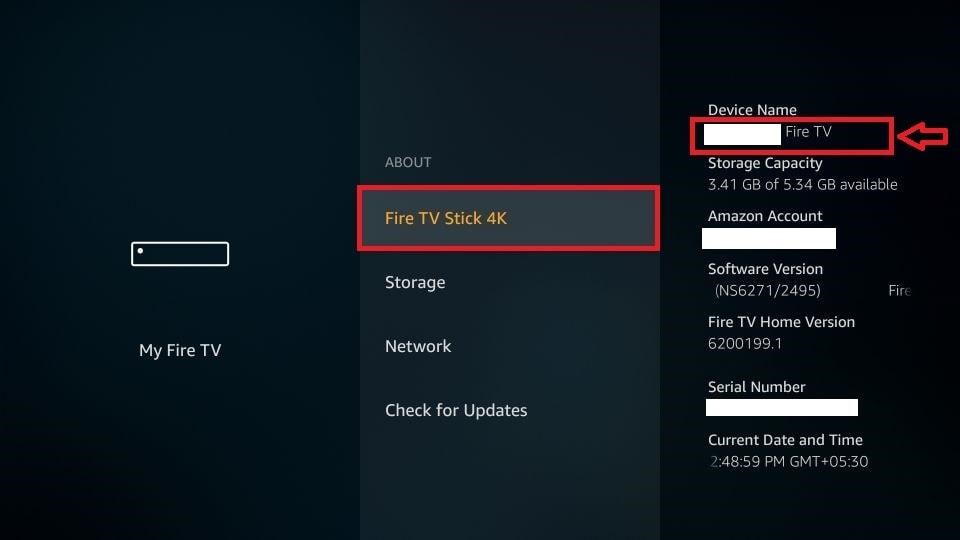
Step 05: When you enter your firestick profile, you can see your device’s name assigned by default reflected. You have to write down the name that you will need later to change it.
Rename Firestick Device
You have to choose the name to rename firestick device as your first name or a nickname. After knowing which name you want to put on your fire TV, you can do it from the Amazon App or the Amazon website. For you to change your username from the Amazon App, you have to follow these steps:
Also Read: Why Does My Firestick Keep Restarting? Quick Guide In 2021
Step 01: Go to the amazon app on your phone. If you don’t have it downloaded and installed, you should do it immediately. This application is available for your Android on Google Play at no cost.
Step 02: While in the app, you have to select the settings bar in the upper right-hand corner. The settings bar in amazon mobile consists of 3 horizontal lines.
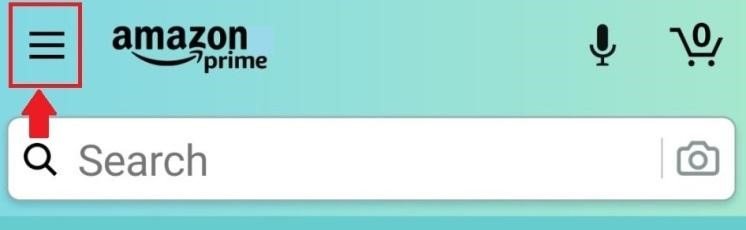
Step 03: Log in to your firestick account.

Step 04: In the configuration options in the account, you must select “content and devices”.

Step 05: Select “devices”.

Step 06: You must select the fire TV that you want to rename.
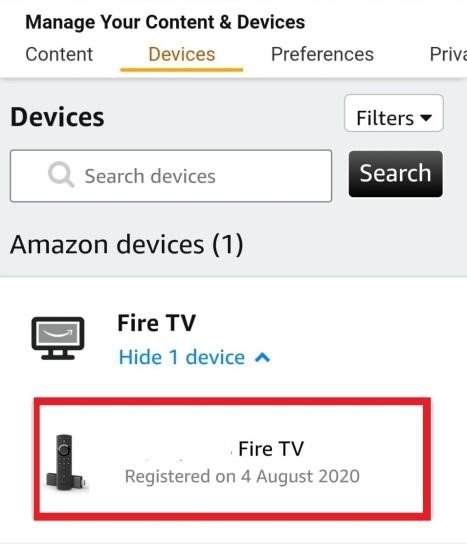
Step 07: Access the “edit” option located under your connected fire TV device.

Step 08: You have to select the box that says “device name” and put the name you please; then, you must save it. You have to wait a few minutes for the settings to be processed.

How To Rename Amazon Fire Stick ?
Now you can change your current amazon fire TV name from the official app, which has an easy to use interface. If you do not have a mobile phone or do not have the app installed, you can also make the web changes. To rename amazon fire TV from the amazon website, you have to follow these steps:
Also Read: How To Install and Use Downloader App For Firestick/Fire TV in 2021
Step 01: Enter the Amazon website.
Step 02: You have to go to the top bar and click on the login.
Step 03: You have to enter your email and password to enter your Amazon account.

Step 04: With your amazon account open, you have to go to the bottom of the interface to look for the options.
Step 05: You have to visualize the option “let us help you” and select “manage content and devices”.

Step 06: You have to access your devices and click on where “fire TV” appears.

Step 07: When you enter these options, you can see all connected fire v devices; select the one you want to change the name.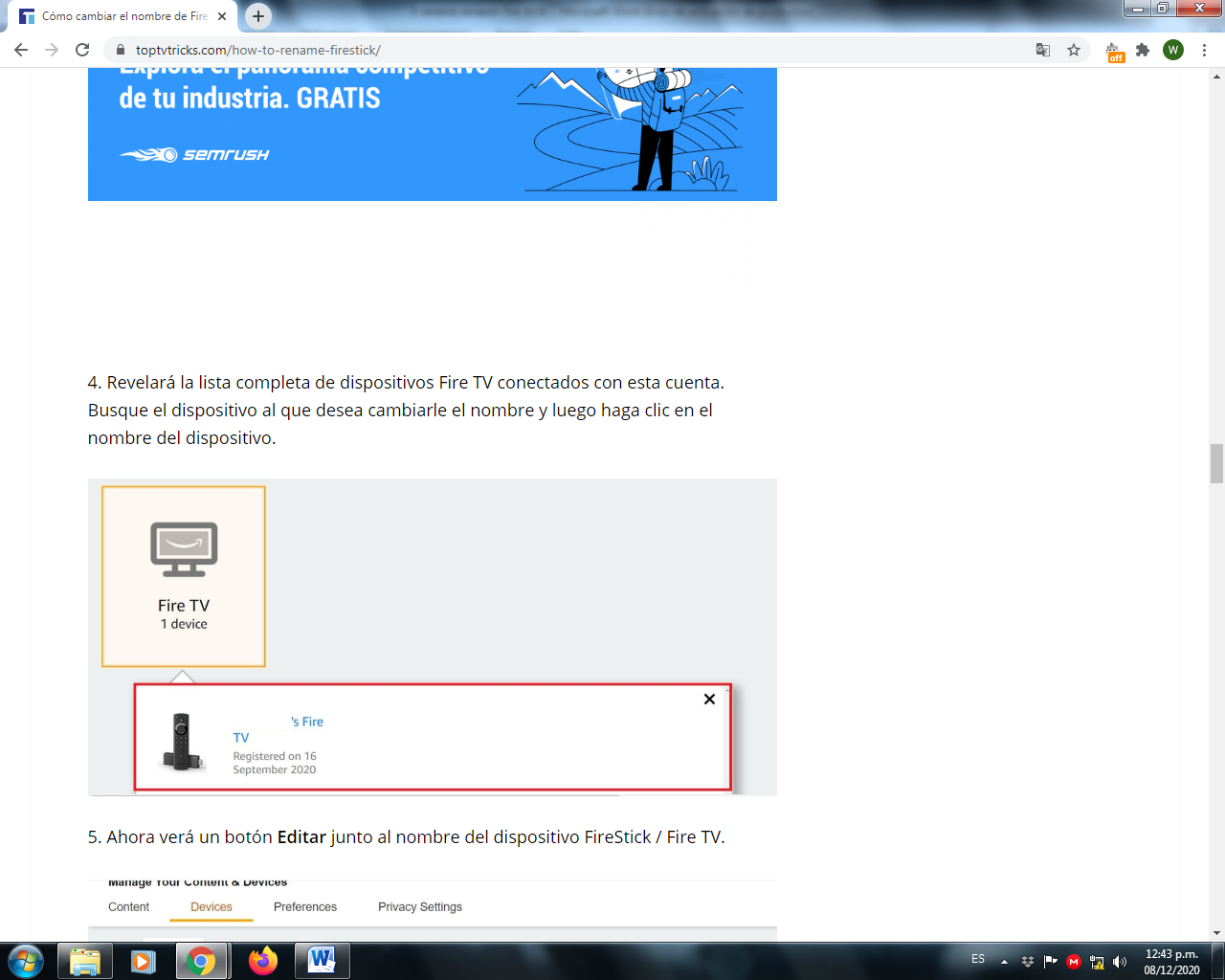
Step 08: Click on the edit button.
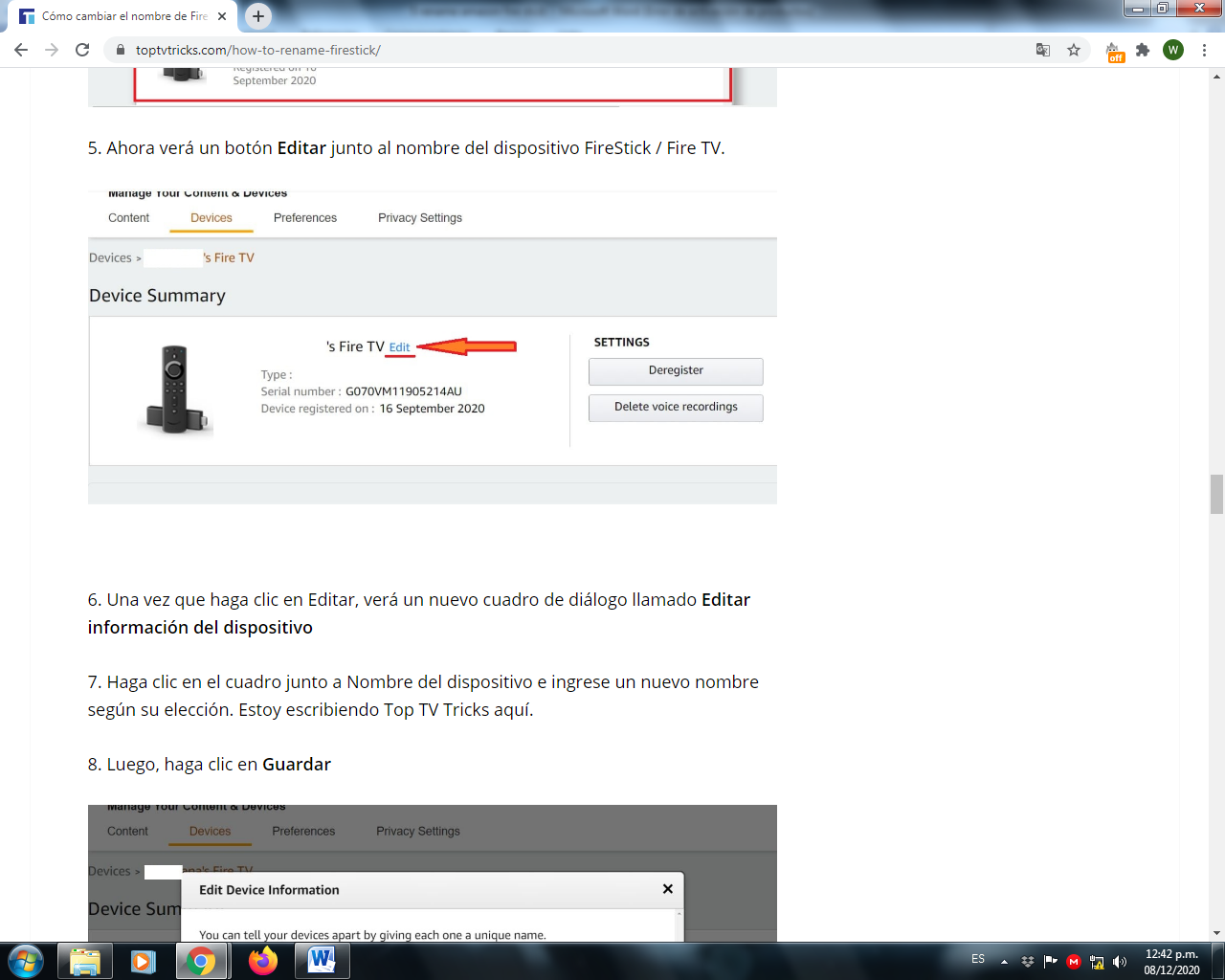
Step 09: You have to enter the name for your firestick account and then save the changes
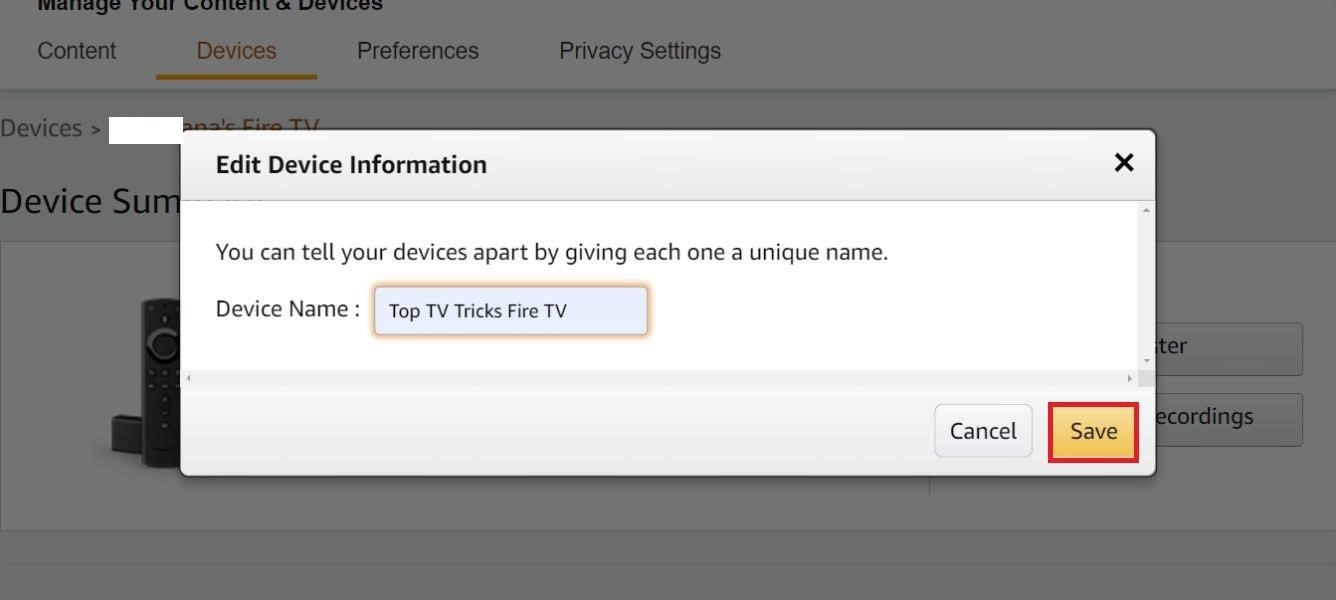
You have two quick ways to rename amazon fire stick. You have to apply what suits you best or that you see easier. For both options (Amazon App or official website), you will have to log in and save the name changes. If you do not save the changes, your new name may not be rewritten, and you will have to do the process again.
Frequently Asked Questions
Among the doubts that you may have about rename amazon fire stick, the most common are:
Also Read: Use Firestick Without Internet Connection [2021]
Can you deregister and re-register a Firestick?
You can cancel your current subscription in firestick and create a new one from scratch. You have to enter your profile. The only thing you have to do to unsubscribe is to access your profile and notify support. An alternative you have is not to delete your current account and rewrite it with a new username.
Can an Amazon Fire Stick be traced?
Yes, you can track and be tracked with your firestick account regardless of the country where you are currently located. Account tracking is allowed, and you can read them in the terms and conditions you accept after registration. If you do not agree with this service, you can suspend it and find one that suits your restrictions.
Can you have two accounts on Firestick?
You can have more than two firestick accounts simultaneously to use them at home with streaming services. Something that you should take into account is that rename amazon fire stick is important to give order to your accounts. All you have to do is set a default name for each fire TV account you own and remember.
Final Thought
It will be easy for you to rename amazon fire stick if you follow all the steps with your current fire TV account. If you have more than two firestick accounts and it is difficult for you to remember their name, you have to change it. You can put a simple username to help you remember it at all times using the account.
These methods are basic and allow you to enter a user name at will for more orders. You can make these corresponding changes from your phone with the Amazon App or from the official website. You may have all the extra doubts about changing the firestick name.
You can consult with the amazon TV web provider.
