Top 10 Best Microphone App For Android And iPhone 2023
Are you looking for a microphone app that will work as a real mic on your android device? In this era, most of the communication happens with the help of virtual communication. And a microphone is the most needed equipment for virtual interaction. Buying a new microphone might be expensive, and it can get damaged quickly. So you will have to visit recovery shops frequently to repair it, or you have to buy a new microphone.
But you have an alternative option over buying a new microphone. You can use a microphone app on your android, no need to buy a new one. And guess what? You don’t have to worry about losing it or damaging it. In this microphone app for android review, we will introduce you with the best microphone apps.
10 Microphone Apps For Android Users Reviews 2021
I have shortlisted the best ten microphone apps for android users that I have personally used. Now I will share my experience with you about how they worked for me. So let’s start it.

1.WO Mic
If you are looking for a microphone app for your android without spending any money, then WO mic is the best option for you. WO mic provides you with excellent service at no cost. This great app will turn your android into a microphone device. You can use WO mic for video chat, voice chat, even for making calls. It will also help you to control the voice on your computer.

The functions of the WO mic app are very easy to use. First, you will have to install the app on your phone to enjoy its services. After installing, connect the app via Wi-Fi. You can even connect the app with Bluetooth or USB cable. The volume and sound system, and other various settings are controlled by itself.
Also Read: 8 Best Fm Transmitter App for Android and iPhone in 2021
WO Mic Features:
- It is a wireless microphone with a short lag and you can connect this app on your PC and laptop.
- The process of configuring is very easy. Its auto-connection system makes you tension free if your computer or android reboots.
- It provides support for multi-connection such as USB, Bluetooth, Wi-Fi.
2. Microphone by Wonder Grace
The Microphone is a great microphone app for android that has a lot of functions and settings. It works like a proficient microphone. You can adjust the context of the app according to your necessity. For example, you can not only control the overall volume of a receiver but also you can use an advanced equivalent for more customized sounds.
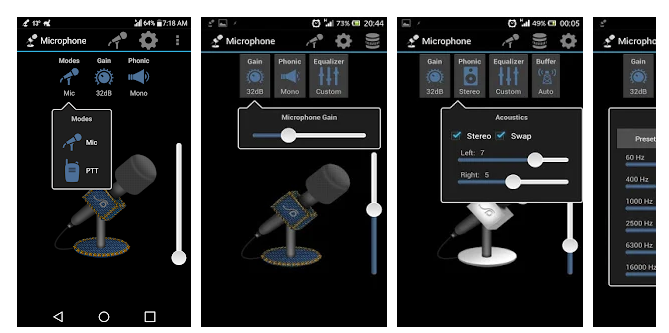
This microphone supports the widget mode and sampling rate preference on your android. You can also operate the app in the background and lock screen modes. This microphone is the best microphone for android that you may not need to buy a new microphone. The sound quality of this microphone app is suitable for use. You can make a call or create videos with the help of this microphone app.
Microphone by Features:
- It has an amplifier feature. It can equalize channels separately.
- It has different and separate adjustments. You can select the line-in or line-out option. It supports social plug-in.
- You can use this app on the background of your android. It supports the widget mode and lock screen mode.
3. Easy Microphone- Microphone and Megaphone
The Easy Microphone works as its name. You can easily use this microphone app in the place of a real mic. It is an incredible gadget for practice and singing. This microphone app is ideal for concerts or karaoke parties. With the help of this app, you can transform your android into a real microphone device. It can make your voice louder than other microphone apps.

The Easy microphone is the best android app for recording a studio microphone. You can even use this app for voice or video calls. Download this app by using the link above. You can use Bluetooth or USB cable to connect your microphone on the computer. It can be utilized as a microphone to provide speeches on the parties.
Easy Microphone Features:
- Connect your android into a stereo scheme or amplified speakers. It works like a wireless microphone that uses Bluetooth to connect with sound devices.
- It works significantly on announcing or providing speeches by making your vocal louder.
- Swipe to switch on and swipe down to off the microphone app.
4. Mic to Speaker
The Mic to Speaker app is a free gadget. It doesn’t charge for using tools. This microphone app can turn your android into a mic. You can sing songs on parties or karaoke, give a speech with the help of this app. You can save your recorded file and play it later. It allows you to keep your recorded data in high quality.
More Read: Top 12 Best Bill Reminder Apps for Android and iOS in 2021
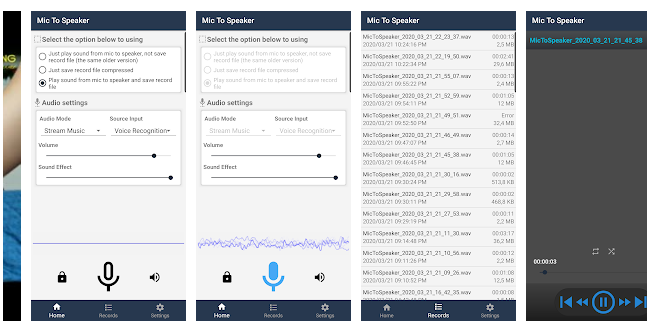
It has a unique feature that other apps don’t have. You can share your recorded file with others via emails or messages. This microphone app is really easy to use, as it has only two settings. The slider is your microphone’s volume up and down function. And an on-off button to activate the microphone app. This app is the most accessible microphone app for the android phone so far.
Mic to Speaker Features:
- It has an amplified feature to record vocals. It consists of only two settings that make this app simple.
- This microphone app can be used to sing a song from your android device.
- It can turn your phone into a real mic, and you can use this app to deliver a lecture or speech anywhere.
5. Microphone Mic to Loudspeaker
The Microphone Mic to Loudspeaker app is one of the best microphone apps for android devices. You can use this microphone app on your PC and laptop, too; it will also turn your laptop or PC into a real microphone, not only your android device. This microphone app works perfectly on your standard phone.

All the gadgets in this microphone app are amazing. It has various sound effects, such as sports and theatre mode. You will get a different mode for conversation and meeting. You will need a stereo cable to use Microphone Mic to Loudspeaker app.
Microphone Mic Features:
- It has various vocal cord sound effects and noise filtration. You can use any mode effects to change your sound.
- It will turn your standard devices into a real mic. You can use this app on your laptop and computer too.
- To use this microphone app, you need to have a stereo cable
6. Microphone by Gaz Davidson
The Microphone by Gaz Davidson is very easy to configure and use. This microphone app is available on the Google play store or the official site. This microphone app will help turn your device into a mic—no need to buy a new microphone. You can use this app to sing a song, karaoke, announcement, and many other things.

Connect your android device to the computer with a balanced audio cable. It requires a cable that is “Male-Male” type and the cable needs to have four pins and 3.5mm connectors. The pink rim cable will be attached to the computer’s microphone and connect one with the communicator to the headphone.
Microphone by Gaz Features:
- It is a simple and easy microphone app for android. You can use this microphone app on the computer and laptop too.
- You will need a four-pin and 3.5mm connector to utilize this app. The cable has to be a ‘Male-Male’ type cable.
- You can use this app to sing a song or to announce something.
7. Pro Microphone
The Pro Microphone works at its title, professionally. This microphone app is ideal for professionally singing and recording. But fortunately, you can use this microphone app for singing. And it also can be used for communicating with people through virtual conversation. If you like singing in karaoke, you can also use the Pro Microphone as It has a high-quality editor. You can even add a musical background with your voice.
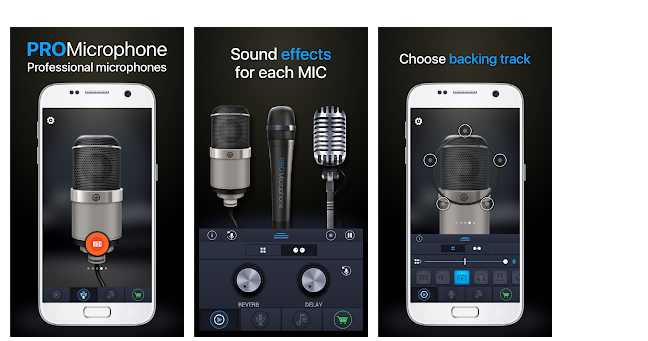
The pro microphone provides you with three types of microphone. One studio microphone, second dynamic microphone, and last condenser microphone. Each of these microphones consists of different and unique sound qualities. Its sound effect will transform your voice and make your voice instantly different. And, of course, you can adjust the setting of the Pro Microphone. This microphone app is the best professional microphone that you can carry in your small pocket.
Similar Read: Best Funny Face Apps Free Makes Your Face Look Funny In 2021
Pro Microphone Features:
- This is a professional microphone app for android. You can record your voice and sing professionally.
- You can utilize this app to edit your record professionally. This application is idle for the singer voice editor as it has high-quality recording features.
- It has a lot of sound effects with three types of microphone.
8. Live Microphone & Announcement Mic
The Live Microphone and Announcement Mic is a simple microphone app. It works by transmitting audio voice to the speaker from the mic. You can use this microphone app in numerous fields, such as voice chat, video chat. It also can be used for the announcement, presentation, and more. If you connect this app with your Bluetooth speaker, you can use it as a real microphone. The live microphone has the ability to turn your android into a microphone.

This app is free, and you will need a male to male jack with a 3.5 connector to use this microphone app on your computer. It allows your android to convert into an announcement mic. This microphone app will help you to increase your voice like a loudspeaker mic. You can utilize this app in many other apps, such as hearing aid, events, sound recording, telephone, and so on.
Live Microphone Features:
- This microphone app is easy to use, and it can transfer audio to speakers from the mic.
- The purpose of using this app can be several. This microphone app is idle for announcements, presentations, and communication.
- You will need a jack that is male to male type with a 3.5mm connector to adjust this app on your computer.
9. Live Mic
The Live Mic is the choice of a million people. People who used this microphone app have left at a high rate. It will turn your standard devices into a real mic for the computer; thus, you can use it to communicate with people through the computer. It will give services of singing, accounting, even eavesdropping. Overall, you can use the Live Mic for several platforms. You need to install the Live Mic app to use this microphone app.

After installing the app, connect it with a loudspeaker by using Bluetooth or AUX. It will help your device to work as a live microphone. Be careful about the echo loop system. This app has a secret characteristic that is eavesdrop. Put on your headphones and leave the phone in the nearest position. It has a super ear that can catch small conversations.
Live Mic Features:
- This microphone app is jam-packed with unique features. It can be utilized in eavesdropping, announcing, singing, and any other outdoor activities.
- With the help of this microphone app, you can use your smartphone as a mic.
- Stay careful for the echo system and speak on the mic from a bit distance.
10. Mic
The Mic is a perfect microphone app for android. It has really simple characteristics, and it works very well. You can use this app for singing, karaoke, and communication via audio call, video call, and phone calls. This app is precise to deliver speeches but only in a small community of people. Unlike loudspeaker apps, it can’t make your voice loud; thus, you cannot utilize this app for a big group of people.

The menu of this app is really simple, and the users can easily comprehend the task. It contains only essential features that are needed. That’s how it reduces the episodes of problems while using it. You can connect the app with your standard devices by using a Bluetooth speaker.
Mic Features:
- It is an ideal app to use as a microphone for delivering speeches in a small group of people. You will need a Bluetooth speaker to use this microphone app.
- Use the mic for sound input, and Bluetooth speakers will work as output for the sound.
- It works tremendously for making calls and communicating with people.
How To Use The Microphone On Android
Using a microphone app in your android is today’s trend. You don’t even have to spend money to buy a whole new microphone. You can get various apps for a microphone on the play store. You will need a data cable to use this app on your android. Sometimes you need a male to male types cable. The cable needs a connector of 3.5mm with four pins.
Read Also: 6 Best Printer Apps For Android Tablets In 2021
And sometimes, you need to adjust the app with your computer via Wi-Fi or Bluetooth. Before using the app, go to the app system setting to change it according to your need. With some of these apps, you can save your audio and share them with your friends. All these apps will stay on your mobile, and you don’t have to repair them, unlike the real mics.
Final Thoughts
Some of the applications that are mentioned above are really easy to use and don’t cost any money. You can easily connect them with your computer or laptop from your phone. All the settings inside of these apps are easy to understand. You can use all these microphone apps for android for various purposes such as singing, announcement, and many more. We hope we were able to help you with finding the right microphone app for your android device.
