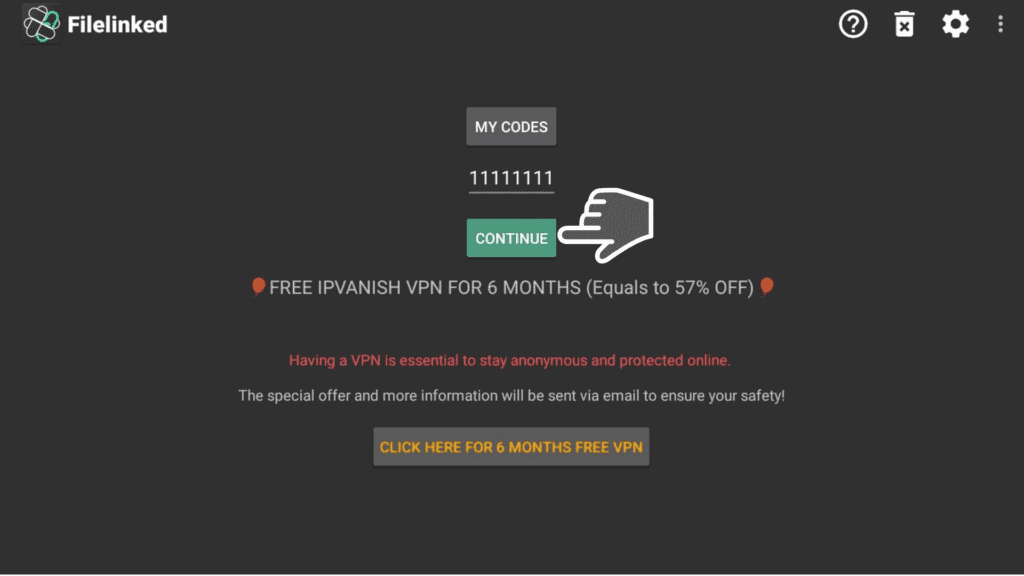How To Install Antivirus On Firestick In 2023 (Full Guide)
Do you know Amazon Firestick can get viruses? Recently a lot of firestick devices are infected with viruses. These viruses attack the processor of the infected machines.
The Firestick is just as vulnerable as other applications because the Firestick is based on Android.
So VirusTotal is such an antivirus application or website which you can use to scan your website links or apps. This app will ensure your Device and files from viruses. In the following guide, you may know How to install antivirus on Firestick. So let’s go ahead!
Jump to
Antivirus on Firestick
In the center of streamed content, to mine for cryptocurrency, triggering massive slowdowns, long install times, and abrupt crashing are the main harms of viruses. Having an internet connection It can access TV shows, music, movies anywhere in the world.
The viruses depend on Android Debug Bridge (ADB) by enabling the setting option. However, only developers use those who create apps for fire tv. They use it in case of any troubleshooting of any android devices which don’t work correctly. So usually, these settings should be disabled. But many users enable this setting to sideload apps that are not available on Amazon Appstore.
What is VirusTotal?
VirusTotal is an application or website to scan your devices or files for free. The file size should be
within 550 MB. IT will inform you if your app is safe or affected by virus and malware within seconds.
You can scan online files, web searches, or any URL with any device by this website.
If you want to scan all apps on your device, you have to install VirusTotal as an APK. You can also install antivirus on Firestick 4k. In this way, you can use it on your streaming devices. It’s an easy task to operate on Firestick devices.
Also Read: How to Find Mac Address on Firestick on Your Devices? [2021]
How to install VirusTotal on Firestick devices
To install VirusTotal, firstly, you have to change the settings option. That is to allow third-party applications to access your Device and files. So to download antivirus on Firestick, you follow this.
- Connecting FireTV through ADB. In case of testing apps and debugging, you have to connect your development computer to the Amazon Firestick/Fire TV. Now activate debugging on your Firestick device to launch ADB on your Device.
- Enabling apps from an unknown source
1. Go to Menu
2. Navigate settings

3. Look for My Fire TV and select it.

4. Select ‘the Developers option.’
5. Turn on ‘Applications from unknown sources.’
Activate ADB debugging

Now you can install apps or contents which are not available on Amazon Appstore.

Thus you can enjoy installing any app that is unavailable in the amazon app store. So enjoy the apps!
You have to Launch a file linked to your Firestick
Also Read: How to Install HBO GO on Firestick (Step By Step Guide)
Installing VirusTotal on Firestick
1. Enter the WebSafetyTips FileLinked store by entering WebSafetyTips FileLinked
code – 11111111 (eight ones). Then select Continue.
2. Search ‘Security and privacy’ category. Into this category, you can see the VirusTotal file. Select it!
 3. Go to install
3. Go to install

4. Open VirusTotal right away and click open you can’t open apps, go back to the home screen. Go to your apps & channels. Select see all

5. So here we can see ‘see all.’

6. Go to the lower side of the page and select VirusTotal.
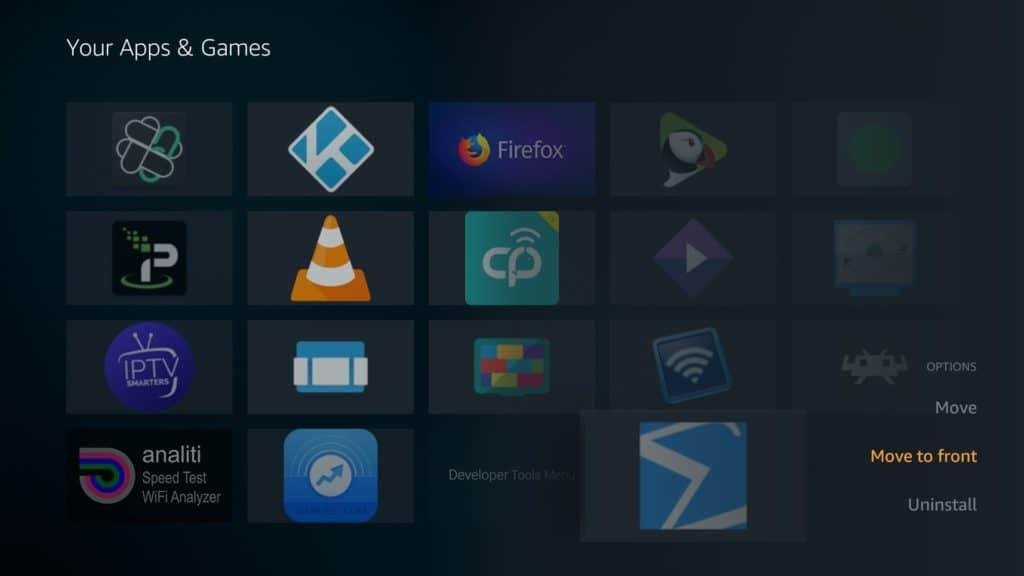
7. Click on the option having three horizontal lines. Click it to move to the front.

The installation is complete.
How VirusTotal works
1. Firstly you have to launch the app. Then go into the app. You can see the interface like this. Click to scan

2. Select ok

3. You can see your scan report.
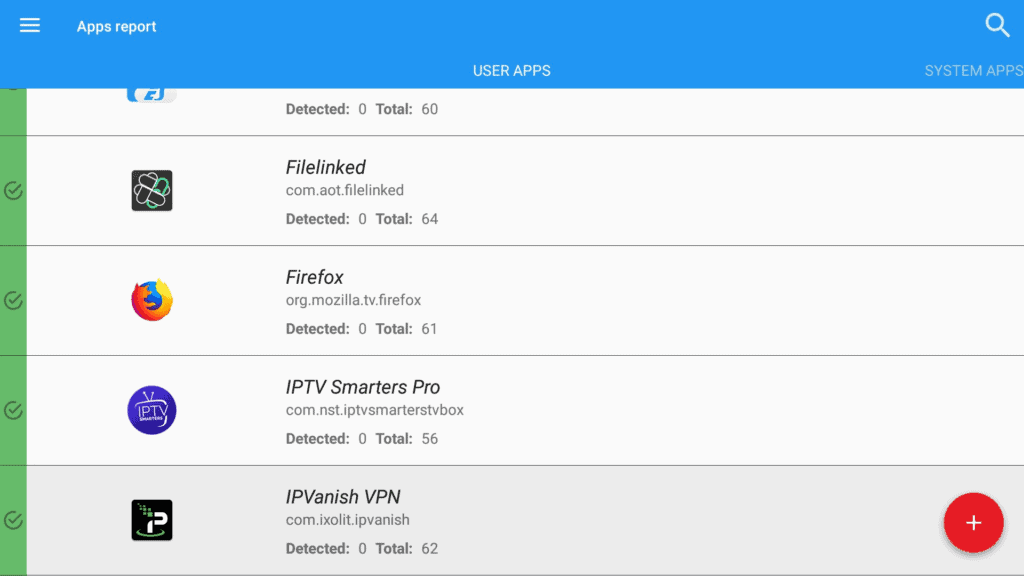
You have used a mouse to navigate the VirusTotal application properly. Like alternative Bluetooth, the remote control can show you some other features. It can be a scan situated on the right side corner of the bottom of the screen. You can scan your URL and files through it. If you have no mouse or remote, then you can install a mouse toggle for this.
Though you are using antivirus apps, still a VPN is commended for use. Mostly when you use a third-party app, although the APK app is free from viruses, the app developers can even watch your browsing history and data. If you use a VPN named IPVanish, then your data will be safe and protected.
Also Read: Why Does My Firestick Keep Restarting? Quick Guide In 2021
Testing Firestick viruses
It’s challenging to testify viruses as they are out of a watch. ADB miner is one of them. Its sole purpose is to use your Firestick for cryptocurrency. It was used to take over phones and tabs, and other hardware resources to mine bitcoin in the past. As the Firestick devices are from Android, that’s why they are being affected too.
But it’s great that the signs of viruses, including ADB miner, are easy to detect. Your Firestick devices will face some symptoms given below,
- While browsing and streaming device will act slow
- Apps take a long time to open.
- Streams continuously shutter
- Everything takes more time.
- Devices get hotter
As in android devices, ADB miner has used android hardware to mine cryptocurrency.
The First Step Of Defense
First of all, you have to re-check software updates. As out of date OS can quickly slow down your Fire TV. So do the following instructions.
- Look for the menu bar
- Go to the ‘settings’ icon.
- Select ‘device.’
- Press ‘about.’
- Select ‘Check for System Updates’
If needed, then download the required updates and install them. If you want to fix your device, you can turn it off and then on. If somehow a virus infects your Device, it’s tough to update systems. That’s why it works slower, and you need a lot of time to do a single task.
To take wifi out of it, you can test the speed and see how it runs on your other devices. If the whole problem is because of your wifi connection, then fix it by pushing the router carefully. Don’t forget to check the data connection also.
Testing Firestick For Viruses:
You can easily detect if your Device is affected by a virus-like ADB miner or just a typical problem. If it’s not a virus, then your Device needs a little more attention.
- You should download and launch the ‘Total Commander app’ from the Amazon app store.
- Launch the app on your device
- Search for an app named Test
If you find the Test app, then you can assume that your Device is infected. If you can’t find the app named Test, then your Device is safe. It just needs to clear the trash. Thus finish the process.
Removing the ADB Miner malware from Firestick:
If your Device is affected by ADB malware, you have to fix it.
Firstly you can do one thing. That is to use the ‘Total commander’ app. The second one is the factory reset.
The first one will help you to cut the virus-affected files. By doing this, you can save the rest of the apps on your device.
That’s why the factory reset is done. But it will delete all of your files, apps, settings, and contents.
So to delete those files, you have to do:
- Test your Device for malware
- Delete the apps called Test and all associated files
- Restart your Firestick and Reset
- Turn off ADB debugging and applications from unknown sources and leave them off.
Those settings will only work when you sideload APK files. After installing, you will turn off both of the locations.
In the case of factory reset, you have to do these.
- Navigate to settings and devices on your Device
- Select reset for Factory Defaults
- Confirm after promoting
It will delete All the installed files.
Lastly, you should know one thing. Cut the affected contents or just reset the factory and ensure that applications from other sources can’t install. By doing this, viruses can’t come back themselves.
Also Read: How To Install and Use Downloader App For Firestick/Fire TV in 2021
How To Protect Your Firestick From Viruses?
To prevent viruses, we have to take some safety precautions.
All The Devices Of The Network Should Have Installed Antivirus:
While disabling ADB, it will be hard to protect apps from viruses. So you have to install antivirus or antimalware apps from the Amazon Appstore. You have to make sure that the app is appropriate for your Device.
As the virus tries to install any wireless network device, all the devices should ensure safety.
Disable ADB Bugging:
If you didn’t change the ADB option, then the possibility is that your ADB setting is already off. But you can check it once more—select Device. Then Developer the options and check if ADB debugging is set OFF. It will prevent your Device from future virus infection.
Download Amazon Approved Apps:
By installing third-party apps from other sources, viruses can be affected. Please download apps from only the ‘Amazon app store.’
Update Devices To The Latest Firmware Versions Available:
You have to be concerned about the app installed in your fire TV is up to date. Or you have to update it with the latest version. However, the software update happens automatically on your Device while connecting to the internet or wifi. Then select install system update.
Besides, you can check the settings menu manually if any apps need an update or not. Look for the software version section to see that. To view your present software version, you can check by Select Settings > My Fire TV > Device of the Fire TV menu.
Use A Virtual Private Network (VPN):
Suppose you are using any public wifi of a hotel or University or any public places where many people can use wifi in the same place. The users can eventually access your private information.
It’s like websites you visit, browser information, username and password, videos or music or any contents you download or see, or customer name and address. To protect the data and for safety purposes, you have to do something so that they can’t access your private data. Here comes a ‘Virtual Private Network’ or shortly VPN.
It can encrypt your Device and data, hiding your browsing history. While traveling outside the country, VPN can encrypt the internet connection of Firestick or Fire TV. It also can route the internet connection through an intermediary server in any location of your own choice. But always try to install a VPN from Amazon Appstore.
Also Read: How To Install NordVPN On Firestick; Full Tutorial In 2021
For safety purposes, don’t use one from unknown sources. One more thing is that VPN is only supported in the 2nd and next generations Fire T devices. First-generation Fire TV devices don’t uphold VPN. You can launch the VPN on your wifi router instead of the Firestick TV.
Frequently Asked Questions
Though here we described the viruses for Firestick devices or Fire TV, you may have some questions in your mind. That’s why here are some sample questions people often ask. So let’s jump into the questions.
Is There Any Virus On Amazon Tv?
In 2018, some rumor spread that viruses and malware attacked Amazon Firestick devices. It was mostly accountable for attracting Android and tablets.
How To Get Rid Of Viruses On Firestick?
By installing virus removal software, you can fix this. Firstly you have to install the downloader apps. Then it will allow you to install antivirus software through a specific URL. Thus you can get rid of viruses on your Firestick TV.
Is There Any Difference Between Different Antivirus Software Providers?
Yes, of course, there are differences. Some of the antivirus apps are only for Mac computers. Others support iOS, and some only windows. Some of them have better blockade than others. There are those with many additional features. Others are more user-friendly than others, some are lighter on machine resources, and some have a reasonable price for packages for several products.
Can Antivirus Software Slow Down My Device?
So do its work. All software needs a possible amount of computing power. Antivirus programs are the same in this regard. With the rise in computing capacity, people who are having these problems in the past generally assume that antivirus software slows down machines.
To Conclude
No one expects viruses on their Firestick devices. Everyone should be aware of the Device’s security systems as designed besides not disabling the necessary security protections. If you maintain the manufacturer’s plans and precautions, then without any interruption, you can enjoy your contents.
Whatever, if you do not know what to do with it, the virus’s name means nothing. Keep reading to learn what to do.
So now you know how to install antivirus on Firestick. Then install it as the following and use it wisely as guided. And try to use a good VPN. It will protect user privacy and safety purposes.