6 Best Printer Apps For Android Tablets In 2023
Printing something with a computer printer? It is a nightmare now. Let’s forget the old days and take modern technological advancements. We all have an android phone or a tablet that we use now and then. Just installing printer apps for android tablets will do the trick. Now it’s only one click away to print anything from our phone.
Remember those old days; we had to turn on the PC, check printer connection, and then print! Now we grab our phone, take a picture or just scan a doc. Then installing a printer app does the rest, connects with the printer, and prints it. I have experienced some printer apps on an android tablet in the last few days. Hope it will help.
Jump to
6 Printer Apps For Android Tablets Reviews 2021
I have shortlisted the top 6 of the printer apps I have used. Let me share my experience with you. It may toil your hassle and pick the right one. So, why are we waiting?

1. HP Smart
My first choice is HP Smart; it enables me to use my HP Printer and connect to any HP nearby. It comes with easy setup on any android device. Then it’s just one fingertip away to scan or print! It controls every action in realtime and shows the printer status. Doing all these things from one HP printer app is fantastic.

It also comes with instant sharing of Scan, print, and share files with our mates, colleagues, or to the cloud. It also has photo filters, cropping, add a comment, and light balance. Scanning with a mobile camera is cool. Instantly editing, saving, and PDF making is not so many steps now. Connectivity with cloud and staying close with HP support is a homely feeling.
HP Smart Features:
- Scan, copy, print, and file sharing is more than comfortable with HP Smart. Friends and colleagues are not far anymore.
- Scanning and editing are more relaxed, and JPEG/PDF making and storing the cloud is more convenient.
- Cloud storage, ordering supplies, and connect with support enabled from the app.
When it comes to HP, there is no other choice better than HP Smart. Easy to use and just one click solution will meet your demands.
2. Epson iPrint
If you are an Epson user, then Epson iPrint is the perfect solution. It is an advanced tech app that works in android devices for PDF, MS Word, Excel, and Powerpoint files. Also, it has excellent integration with Dropbox, Google Drive, Microsoft OneDrive, and Evernote. It gives an incredibly convenient experience in printing & scanning tasks.
Also Read: 8 Best Fm Transmitter App for Android and iPhone in 2021

Where you get an Epson printer, you connect with it and get your task done. It connects with cloud storage to store and download files. It integrates with a device camera, connected printer for scanning files, storage to cloud, and share to anyone in emergency cases. Using Epson iPrint is minimizing all hassle and like putting the printer in the pocket.
Epson iPrint Features:
- Scanning, printing, and sharing is quite easy with mobile cameras and Epson all-in-one printers.
- Connected with Evernote, Google Drive, Dropbox, Box, and Microsoft OneDrive to store and download files.
- Enables borderless, color, and monochrome printing. It’s easy to configure.
Epson iPrint is a one-touch solution for all Epson printers nearby. It works as a remedy from any hassle with Epson printers.
3. Samsung Mobile Print
You have a Samsung Laser Printer around and want to print with it? It is now smooth with the Samsung Mobile Print app. Using this app from any android device will lead you to get your job done. Printing, Scanning, sending a fax, publishing on social media, and connecting to the cloud have just got easier. It makes your official work smooth.
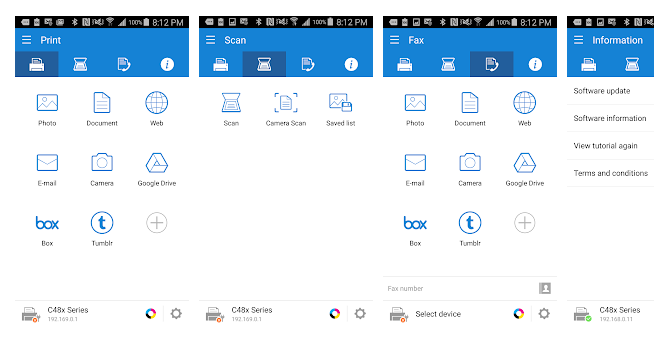
You just have to find the wifi-enabled printers and connect with your device. You can also scan up to A3 size! Samsung made the printing ideas much more fun with this app. It converts files in easily accessible formats to send others, and they enjoy the feature. For flawless operation, Samsung Mobile Print is the only solution.
Similar Read: 4 Best iOS Emulator For Android; Windows Pc (100% Working)
Samsung Mobile Features:
- Stand-alone Intuitive action bar type user interface guides you with easy accessibility.
- Auto network detection and smoother scan, print & share facilities.
- Integrated confidential printing, Job Accounting, and secure release for corporate environments.
After years of hassle in physical printing, Samsung brought the solution to make life easy. It is a perfect solution for Samsung users.
4. Brother iPrint & Scan
These days printing, scanning, faxing, and sharing files are secure with Brother iPrint & Scan. You will just have to check its wifi. This app shows machine status to work progress instantly. It is super easy to use and comes with cloud integration. It enables direct Scanning with your android device.

It is a No Computer and No Driver app. The NFC function is unique to the industry that enables you to print and Scan by holding the tablet on the NFC mark. Even printing remotely from your home is possible with Google Cloud Print. Compared to other printing apps, it is more comfortable. Just register to Google PrintTM and enjoy it.
Brother iPrint Features:
- One-stop solution for wifi printing, Scanning, and file sharing that makes tasks more manageable.
- NFC print functions enable instant printing with just holding a tablet on the NFS mark.
- The remote page is smooth with Google PrintTM, from home to office or anywhere.
Brother iPrint & Scan saves the day with its advanced features. NFS mark and integration with Google PrintTM give you to print virtually.
5. PrintAway
It is the first Cloud Print Service initiated in 2011. It works with wifi enabled printers to do print management with ease. It has been downloaded more than 2 million times. If you are thinking of using one app to work with all printers, then PrintAway is the solution. Just install it, connect with Cloudprint on Google, and start doing your tasks.
More Read: Top 12 Best Bill Reminder Apps for Android and iOS in 2021

It is capable of doing Print Management, get files from could, such as dropbox, google drive, box, etc. Additionally, webpage, email, and Facebook pages printing are secure too. If you have this app installed on your tablet, you will connect all the printers with no hassle.
PrintAway Features:
- Easy print management with different brand printers.
- Integration with cloud drives and able to print web pages.
- Ready to share printers with friends comes as a complete print job management.
Using PrintAway is thinking out of the box; it integrates printers from different brands and gets our job quickly done.
6. Canon PRINT Inkjet/ SELPHY
Canon PRINT is a combined solution for PIXMA, MAXIFY, and SELPHY that you can efficiently operate with your Android Tablet and Smartphone. The printers with ARM Processors are only connected with this app. It is super cool to manage from printing, Scanning, and file sharing. Canon PRINT Inkjet/SELPHY setup is straightforward and makes our print management smoother.

It also comes with Photo Trimming, PDF Conversion, Operates MS Office files, prints web pages, and Cloud integration. From the very beginning to the end, this is a pack of secure printing solutions. Due to its technical features, all the functions may not work in all the regions.
Canon PRINT Features:
- Complete print management solution for PIXMA, MAXFY, and SELPHY Printers.
- Integrates with Cloud printing, Social media, and web page.
- Enables printer status, ink level, and progress status directly to the app.
Canon has millions of users worldwide; this app brought them under one roof and made print management in one tap.
How to Print from an Android Phone In 2021
Printing from your Android phone is effortless these days. You can get the app of the concerned printer or an open-source App that integrates with all wifi-enabled printers. Then you select the picture or document to print, then click on the three-dot button at the right corner and then click “Print.”
The file will be uploaded to the Cloud Print App, and the concerned printer should be selected. Giving the final print command will get the printing done. Printing these days are just a few clicks away from our android devices.
Conclusion
For printing, we had to use computer and printer physical connectivity in the last few years. But, android apps have changed the day. We can easily install printer apps on our android tablet and phone. We have shared our experience for using the best 6 printer app for android tablets in 2021, and hope will help you to choose your one. Enjoy your printing!
