Why Does My Firestick Keep Restarting? Quick Guide In 2023
One of the problems that many of you are facing or faced is restarting bugs, and after shutting down unlimited times, the question that may arise in your mind is, “Why does my firestick keep restarting?“.
The live streaming device Firestick, after everything ultimately, in the end, will start showing up some software crash or hardware disturbance. It doesn’t matter how unique features it includes, but eventually, it may create problems as an electronic device.
The main problem that causes your Firestick to restart repeatedly is the less amount of power passing through the power supply. The power supply is the key to generate the flow of electricity to the Firestick device.
Jump to
- Solving In Different Ways
- 1. Don’t change the Accessories
- 2. Using new and better USB Cable
- 3. Knowledge of using the useful power adapter
- 4. DIrect plugin in the socket
- 5. Don’t use unnecessary extended USB cables
- 6. Use a single device for one HDMI port
- 7. The HDMI CEC
- 8. Update the Firestick device
- 9. Make a reset to your Firestick device
- 10. Use a different Firestick after doing everything
- 11. Give a hard reset using your Firestick remote
- 12.Test your Firestick device in another smart TV
- 13. Try changing the batteries of your Firestick Remote
- Conclusion
Solving In Different Ways
Here we have tried to mention all the possible ways to try with patience to solve the restarting bug of your Firestick device, whether it is the old or the new one.
1. Don’t change the Accessories
The accessories that come with the electronic device are made compatible for the proper working of the device. Whenever a manufacturer assembles an electronic device, they make all the necessary accessories according to the device’s compatibility.

The first rule is don’t mess with the accessories, and stop using the alternate one. The power cable and the block for the cable connection are the main accessories.
The ideal power block that comes with the device has specific watts that the Firestick device made. Changing the Power block along with the power cable may lead to the restarting bug in your Firestick device.
Also Read: How to Connect Firestick to Wi-fi Without Remote? [2021]
This issue may start if you are using another brand’s power block that barely supplies your Firestick device’s necessary power. The other brand’s manufacturer doesn’t have that idea about your Amazon Firestick device’s power consumption.
2. Using new and better USB Cable
Wires also cannot possess the capability to hold the flow of continuous current for an extended period. Sometimes there may happen internal dislocation of cables that is not visible through the outer copper wire.

Changing the Micro-USB Cable for your Firestick device can be a solution to your firestick restarting bug. Make sure to get a suitable and Firestick Micro-USB cable for replacing with the old one.
Now, it may not work all the time if your cable age is less than two years because any USB cable can hold the current limit for more than two and a half years.
Another way of finding the USB cable disturbance is to observe the charging edges, where you will find a little tore in the outermost shell.
3. Knowledge of using the useful power adapter
The power adapter is the second most primary reason for having the restarting bug to your Firestick device because it is the store of all the current that flows through the USB cable to your device for charging purposes.
The Power adapter you get with the Firestick device can pass one Ampere current through the USB cable. Now, the one-ampere current is enormous enough for faster charging of your Firestick device, but it may not be adequate for larger smart Tv.

For solving the restarting bug, you may change your one Ampere Adapter to two or two and a half Ampere Adapter, which is applicable for more extensive and branded smart TVs.
For small smart LED Tv, the Adapter may not be a big reason behind this firestick restarting bug in your Firestick device.
4. DIrect plugin in the socket
The switchboard is the shell that covers the main source line for our safety. The body of a socket board is made of plastic that is a non-conducting material.
Also Read: Use Firestick Without Internet Connection [2021]
You must plug in any USB power cord of an electronic device directly to the socket board for a better power supply from the distribution line. But many of us try to use a third-party adapter for plugging the original power cord.

The reason for using a direct socket board is as simple as usual because any third party adapter might not be able to distribute the proper amount of power that your Firestick device needs for getting on.
So, if the restarting bugs occur, then just simply put the USB power cord in a socket board instead of putting it in the port of any mobile phone adapter or your Tv adapter.
5. Don’t use unnecessary extended USB cables
Do you know that extended USB cables are the common reason for your firestick device to keep on restarting? Well, then understand it because this may fix your restarting bug in your firestick device.

The extender USB cables and the built-in Micro USB Cable of the firestick device do not hold the capability of flowing the same amount of current. Different extenders have their power-holding capability.
It is better to remove the connected USB extender that is linked to your Firestick USB power cord. Try to give a direct connection from your firestick device to an empty socket board where no other connections are given.
So, removing the USB extender from the Micro USB Cable can solve the problem in your continuous restart of the Firestick device.
6. Use a single device for one HDMI port
Every Smart LED Tv has two HDMI ports that locate one at the bottom and the other at the backside. Many of you connect multiple HDMI devices with your single LED Tv, and it’s a common thing to do.
Sometimes connecting multiple streaming devices to a single, smart led tv can cause malfunctioning in your Smart Tv that resists the Firestick device to open.
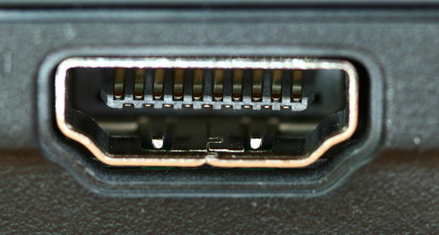
In that case, remove all the HDMI devices and keep your Firestick device connected only to check whether the restarting bug has gone or not. If everything goes perfectly, then check the other streaming device to see whether they respond or not.
In many cases connecting multiple devices to a single smart LED tv can cause any streaming device to create a disturbance while opening it. Besides, you must also ensure that your Smart Tv supports the multiple device connection.
7. The HDMI CEC
Every smart led tv has an HDMI CEC feature that controls any streaming devices connected to it. Similarly, your firestick device is auto-handled by the HDMI CEC feature.

It may happen due to the HDMI CEC feature your firestick device is getting some disturbance, and one of that is the restarting bug. The HDMI CEC feature may automatically resist your Firestick device turning on properly.
So, it’s better to disable the function with your Firestick remote through some navigations. You are forgoing to that function at first open settings by selecting it with the Remote.

In the setting, the menu navigates right to find the Display and Audio option with your Remote’s help. There you will find the HDMI CEC DEVICE CONTROL, which is already turned on.
Choose that option and disable it by navigating towards the off option and selecting that with your Remote’s help. Thus, it may help your firestick restarting bug to fix the Firestick device.
8. Update the Firestick device
Up-to-date is the one that comes when a developer fixes a bug in the software or adds something new to it. It is required to keep an eye on any application update, which you can do manually from the system settings.

The restarting issue may happen due to the lack of updation of the firestick device. For doing the update of your software application, you need to enter the setting option.
In the setting option, go to the select “My Fire Tv” and press the “About” option. There you will observe “Check for system update,” where you can see the necessary update for your Firestick device.
Also Read: Hulu Not Working On Firestick? How To Fix Quick In 2021
So, making the system up-to-date may fix the restarting bug of your Firestick device. It is one of the primary reasons for the sudden disturbance of your Firestick device.
9. Make a reset to your Firestick device
Sometimes devices may not hold lots of installed applications, which may cause the restarting bug of your Firestick device.

Due to continuous updates of all the applications, at some point, your Firestick device may hang up and cause the restarting problem. So, it’s better to clear all the installed applications by doing a factory reset of your Firestick device.
You can do the Factory reset through the navigation with the Firestick remote. Go to the settings and drag to the menu area.

Find the “My Fire Tv” option and select it where you can find an option named “Reset to Factory Default.” Select this option and wait for some time to finish the ongoing process.
We hope after this factory reset of your firestick device, you may not face the restarting bug. This is the easy and best solution that we suggest to do so often.
10. Use a different Firestick after doing everything
This process is a bit different from the other because it refers to buying a new Fire Stick device, which doesn’t fall into the solving issue.
If any of the above ways do not fix your firestick restarting bug, then you have no option except to buy the new one. Due to any malfunction in your old device, you need to change the old machine to the new one.

So, you can get it at a cheap rate from the Amazon online store for buying the new Firestick device. There you can get a brand new 4k Amazon Fire Stick device.
Check the new one to ensure that the restarting bug has gone or not. If you find the new device having the same problem, there is no issue with both the old and new Firestick devices.
In this way, you can easily understand that the main problem came from your Firestick device’s main power cord. Trying to change the Power cord might fix the restarting bug.
11. Give a hard reset using your Firestick remote
After trying every possible way of solving the restarting bug, if the result is the same as before, then the last thing you can do is hard reset your Firestick device. In another sense booting your device manually is what we are talking about.

To do so, you need your remote, which is the most necessary controller in that situation. You can do both soft and hard reset manually with the help of your remote button.
To do the soft reset, press and hold down the play button and select the button both simultaneously for some period. Thus, a black soft reset window will appear on your big screen. Incase if the Firestick restarting issue is not fixed, then go for the Hard reset option.
For performing the Hard reset, press and hold down the select, right, back, and the rewind button at the same moment for some time. You will observe a reset window appear on the screen of your Firestick device.
So, these are the ways of solving the restarting bug of your Firestick device.
12.Test your Firestick device in another smart TV
Sometimes the Firestick device may not be the main focus of this firestick restarting bug, but the Smart Led Tv you are watching on.

To ensure the quality of your old Tv, try connecting your Firestick device to the New Smart Led Tv to see if the problem has been fixed or not.
If the restarting bug of your Firestick device is fixed by changing the old Tv with the New one, it will be apparent that your Firestick device is perfect internally.
Also Read: How To Install Antivirus On Firestick In 2021 (Full Guide)
So, changing Tv is a significant factor that plays an essential role in fixing your Firestick device’s Restarting bug.
13. Try changing the batteries of your Firestick Remote
Sometimes there may be a restart glitch in your Remote that occurs the restarting bug in your Firestick device whenever you reopen using the power button.

It might happen due to the low power supply of the batteries connected with the Remote. Make a change in the batteries with a new branded powerful volt to solve this problem.
Conclusion
We hope that after performing all the ways mentioned earlier, your thoughts about “Why does my firestick keep restarting?” might go forever from your mind. These are the best possible ways of solving the Firestick restarting bug of your device.
Make sure to try every way carefully to solve the restarting bug of your Firestick device. Don’t panic after viewing the restarting issue many times because we have all the possible ways to fix it in this article.
