Computer Basics: Types Of Storage Devices In 2023
Storing items become one of the mandatory tasks in our day to day life. If you look at your house, you may see wardrobes, almirahs to store your daily necessary items for daily use or for the future.
In this advanced world, we use a computer to boost up our daily activities so that we need to use digital data on a daily basis. Similar to our house’s wardrobes and almirahs, computers use some storage devices to hold those digital data for daily or for future use.

In this article, we try to familiarize you with the types of storage devices, so take a coffee and go through this article carefully.
Jump to
What is Storage Device
When you look at the computer’s mechanism, you will see that a computer can store your output data permanently for future use. Not only for your future use but for process data, a computer needs to store data on a temporary basis.
A storage device (computer hardware) is used to saving, carrying data, or information on a short-term or long-term basis. Moreover, storage devices also consider as the core function of any type of computer device.
Similar Read: What is the Difference Between Analog And Digital Computer 2021
Basically, a storage device is two types one is a primary storage device (RAM, Cache Memory) and another is a secondary storage device ( Hard Drive, Compact Disk Drive, USB, etc).
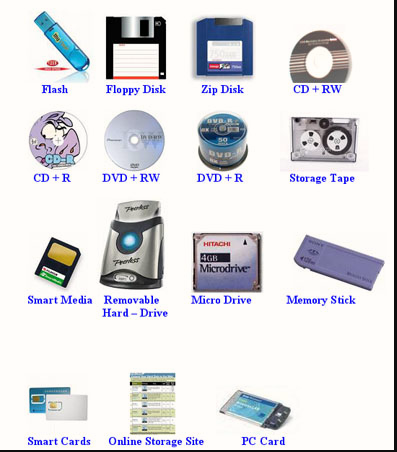
Different Types Of Storage Devices
Now, let’s see the examples of the storage devices below.
Magnetic storage devices
If you look at popular as well as widely used storage devices, you will find the magnetic storage devices at the top list. We come to see that the data is stored in versatile patterns in the magnetic storage. Moreover, the magnetic storage device is known as non-volatile memory where data is stored even the power gone.
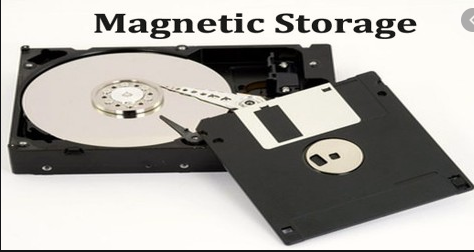
Let’s see some of the magnetic storage devices–
Floppy disk – A 3.5-inch floppy disk, invented in 1967 by IBM, can store 1.44 MB data.
Hard drive – As a non-volatile storage device, the hard drive is considered as the main part of a computer. A hard drive is required to install the operating system software as well as the necessary software like browser, MS-Office, etc.
Magnetic strip– In a magnetic strip, a magnetic tape is used to store video and audio, for example, videotape recorder.
Super disk- A 3.5-inch super disk can store 120 MB data initially but later storage capacity upgraded to 240 MB.
Tape cassette- It is a piece of plastic that is magnetically thin coated and invented by Remington Rand in 1951 with capable of store 224 KB of data.
Zip drive- Zip drive’s function is similar to the floppy disk but can store initially 100 MB of data and later in the ungraded model can store 250 MB.
Optical Storage Device
Optical storage devices are another common type of storage device where data is stored and read by using light and lasers, for example, CD-R, etc.
More Read: What Are The Types Of Classification Of Computer 2021
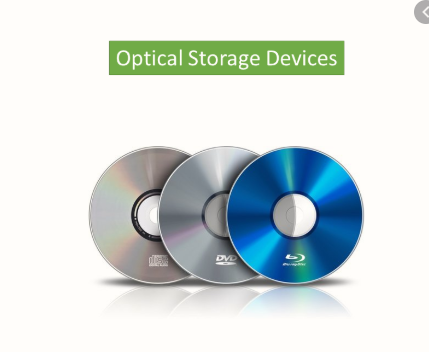
Let’s see some of the optical storage devices–
- Blu-ray disc– A digital optical storage device (developed by thirteen consumer electronics and PC companies) can store up to 25 GB on a single-layer disc and 50 GB on a dual-layer disc.
- CD-ROM disc- A read-only optical storage device can not edit or delete further.
- CD-R and CD-RW disc– CD-R is known as Compact Disc-Recordable allows you to record data once and read many times, whereas CD-RW allows you to write multiple times.
- DVD-R, DVD+R, DVD-RW and DVD+RW disc– Similar to CD-R, DVD-R and DVD+R allows you to record data once and read many times, and DVD-RW and DVD+RW allows you to record data once and read many times
Flash Memory Device
As a non-volatile storage device, a flash memory device helps you to carry as well as transfer data and can be reprogrammed and erased when necessary.

Let’s see some of the flash memory devices–
- USB flash drive, jump drive, or thumb drive– It is a small portable storage device and size like a human thumb.
- Memory card- It is a tiny flash memory device and used to store photos, videos, etc.
- SSD – Solid State Drive – It is a kind of non-volatile memory flash device which serves a bit faster-loading duel-time, higher reliability, noiseless function and less power to consume.
Online and Cloud
Today, you don’t need to store data only on your computer rather many hosting companies provide you server facility where you can store data in online and cloud storage.

Let’s see the online and cloud storage example–
- Cloud storage – It allows you to manage your data remotely by paying monthly as a per consumption rate. Amazon Web Services, Adobe Creative Cloud, Google App Engine, etc are some examples of cloud storage.
- Network media –. It refers to any audio, video, images, or Text shared over the internet.
Also Read: The Advantages Of Assembly Language Of 2021
Paper Storage
Here the paper is used as a data storage device that includes writing, illustrating, and the use of data that can be interpreted by a machine like OMR, Punch card, etc.

Let’s see the paper storage device example–
- OMR – OMR or optical mark reader is a process of capturing human-marked data from document forms
- Punch card – Punch card (also called Hollerith cards or IBM cards) is a piece of stiff paper that can be used to contain digital data
FAQs
✅ What are five common storage devices?
USB, Hard disk, DVD-R, Memory card, and Cloud storage are the most common as well as popular storage devices nowadays.
✅ Which is the storage device?
USB, Hard disk, DVD-R, Memory card, CD-R, Floppy disk Cloud storage, RAM, ROM are the most common as well as popular storage devices nowadays.
✅ Is Ram a storage device?
Yes, RAM (Random Access Memory) is a primary as well as a volatile storage device.
✅ What are the primary storage devices?
Primary storage memory contains data for a short period of time, for example, RAM and cache are two primary storage device.
✅ Why do we need storage devices?
We need to store our valuable as well as important data for a long time and also need to carry data to transfer so that we need to use the storage device.
Final Thought
I told you at first that only the name of the storage device can’t fulfil a tech-savvy guy’s curious mind. I hope by giving a short journey with us in this article you can understand the storage device as well as its example.
Lastly, if you find this article on examples of storage devices worthwhile to acquire knowledge then share with your friends.
See More: What Are The Types Of Classification Of Computer 2021
