Best Group Text Apps For Android and iPhone in 2023
Why you have to forward the same message to every recipient individually? Now instant and constant group messaging apps are available to make it as easy as ABC! Perhaps you are here to find the best one for your android.
In that case, several apps can offer a ton of the latest features for you but not all of them are blinders. Meanwhile, there are a plethora of options for you to choose from which may cause fluctuation in your decision.
However, we here enlisted the Best Group Text Apps for Android with up to date features based on experts and user opinions.
Jump to
8 Best Group Text Apps for Android Reviews 2021
We reviewed the 8 best group text apps for android here. You will find a variety of options to choose from our top picks. Let’s have a glance and select the perfect group messaging app for your android.

1. WhatsApp Messenger
WhatsApp is one of the most frequently used best group messaging app. It also comes with a multimedia messaging facility. You can send text or multimedia messages like videos, photos, voice records, and documents with this application. Moreover, it has a group chats allowance of up to 256 contributors. And also, there is end-to-end encryption to secure all messages sent via this platform, which is a bonus for the users.
More Read: 9 Best Business Card Scanner Apps for iOS and Android In 2021

By the way, it is needless to say that the most attractive feature of this app is it’s free of cost. So have fun, because, you can call and send files to your beloved one only with an authentic internet connection. And even there are no international charges to contact someone abroad.
Also, the feature of broadcast messages to several contacts at once makes it much worthy for group texting. In addition, you will get facilities like- offline messages, share your location, quick contact, exchange contacts, and many more features you will have in this android app. Besides, in this app, you are allowed to set custom notification sounds and wallpapers.
2. Facebook Messenger
Facebook messenger is the ultimate choice for Facebook users to have chat with their Facebook friends. It comes with free audio and video calling facilities also. So that you can consider it as the best texting app for android because it provides instant contact solutions for Facebook users.
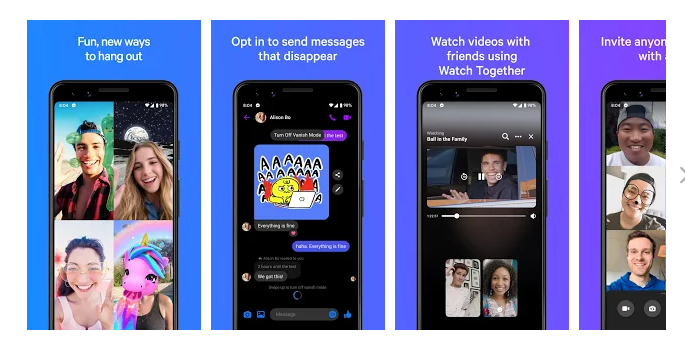
Apparently, there is plenty of useful features in this application. You will get quick contact facilities, moveable chat heads, file sharing facilities, secret conversation, and so on with clear calling facilities. What is more, you can share your device screen with others during video calls.
Probably, the most important feature is the group video chatting facility with up to 50 members at a time. Even you can add people who do not have a messenger in your group video chat via sharing a link with them.
Moreover, you can make your chatting time more enjoyable with this app using custom reactions, funny chat themes, interesting emojis, GIFS, and stickers, as well as funny filters and effects during video calls.
Still then, some new features are recently added in the updated version like- new privacy settings, vanish mood for seen messages, cross-app calling, and messaging.
3. Hangouts
Send photographs, map zones, emoticons, or messages with ease to your companions with Google Hangouts. Overall, this group text app android is exceptionally amazing and offers both video/phone conferencing and text messages in one spot.

Whenever a group of people required to discuss serious issues in their messaging and using several tools, Google Hangouts is the perfect way for them. You can maintain a group chat with up to 150 people and free video group call with 10 or less at once with this application. Also, you can have an integrated service of voice mail, SMS text, and phone calls by connecting your google voice account.
Also Read: 8 Best Anonymous Text Apps For Android And iOS Of 2021
Likewise some other apps, this app allows you to have fun with your contacts by using lots of stickers and animated GIFs. Besides, you can make your words more meaningful and specific using Hangout’s rich emoji collection.
Clearly, it’s a perfect app for android users to deal with family, friends, and colleagues.
4. Skype
Skype is one of the most popular video calling app from Microsoft. Its HD quality video calling with a group chatting feature of up to 24 contributors is truly powerful. In addition, you can share your screen with others for professional or any other purpose using this app.

To be honest, the app makes the world keep chatting and talking. All the service of the instant message, voice or video calls to other Skype users are free of cost. You can also set up instant meetings with people who don’t have an account using Skype Meet Now.
Furthermore, you are allowed to change the background whenever you want. Besides, you can make your conversation more funny using emoji, Giphy, images, and annotate images with lines, words, and so on.
As a whole, Skype is a perfect application to deal with an extended family, as well as a business team.
5. GroupMe
Honestly, GroupMe is a fantastic android messaging app since it is so easy to begin. When your partners are not interested in group chatting, and you need to influence them to it, in that case, GroupMe is the best approach to make them message one other.

To be more specific, this free application lets you set up different messaging groups. So that you can have a private conversation among your school friends, fellow film buffs, make a devoted virtual gathering for your cousins, and so on. You can set an image for each of the group profile to recognize them so easily.
In the meantime, you can add contacts by email or telephone number. In addition, if your intended persons are in the U.S., they can contact by SMS regardless of whether they don’t have the application. You can share pictures, recordings, as well as GIFs, and GroupMe has its own specific emoticons also. Microsoft possesses the application, which may support your trust in it.
6. WeChat
WeChat is not only a messaging app but also a web-based media application. It is a way of life for more than one billion clients over the world. And that makes it one of the most popular chatting apps in the world.

To elaborate, you will get features like- calls and texting with companions, follow news and usage native facilities in Mini Programs and Official Accounts, mobile payment features with WeChat Pay, play fun games, and substantially more in this app.
Besides, you can make live group conversations with up to 500 people and welcome your allies to a WeChat group using QR code. Contact with buddies instantly through text, voice, video, or photo messages with WeChat. You can share WeChat Moments with your friends, also like and comment on their photos.
As many popular apps are banned in China, WeChat can be a decent solution if you need to contact someone in this country. As well as, you can similarly find new buddies near to you to start new chats.
7. Voxer Walkie Talkie Messenger
Voxer Walkie Talkie is a free MMS app for android that unites the best of a ground-breaking secure messaging app. In addition, it is the one and only walkie-talkie messenger with start to finish encryption.
Read Also: 10 Best Wifi Texting Apps For Android & iPhone In 2021
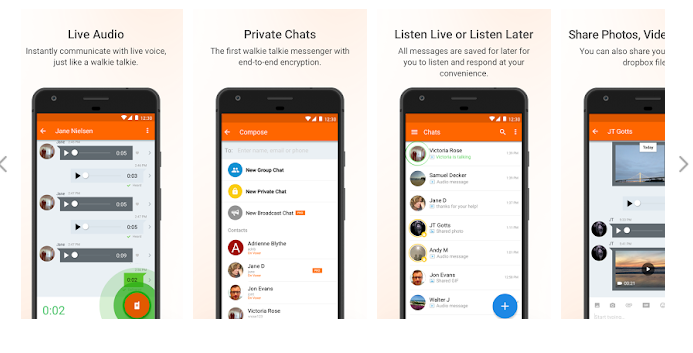
By the way, the app allows you to have a group discussion with friends, family, or colleagues all over the world from your android phone. Moreover, the groups can have a huge number of (up to 500) contributors as a whole. You can send text messages, walkie-talkie- live voice messages, as well as multimedia messages like- photos, voice records, and share places in personal or group chats.
Therefore, to make your group conversations more proficient, personalized, and secured Voxer would be a decent choice. Meanwhile, there is a premium subscription available for extra features.
8. Telegram
Telegram is an illuminating group messaging application that is considered a competitor of WhatsApp. You can create a group for a conversation with up to 200,000 people, also share any kind of documents, huge video files, and even set up bots for special tasks.

Actually, their servers are work worldwide with extra attention to speed and security. So that for those who are much concerned about maximum privacy and security, this app is featured for them. Telegram offers private conversation facilities with encrypted Secret messages and can be programmed to self-destruct autonomously from both sharing devices.
What is more, using this app you can edit content like— Videos and photos. Also, it comes with GIFS and Stickers for more fun.
Thus, with tons of features Telegram is a much prettier instant messaging app for your android.
Frequently Asked Questions
There is a lot of queries that takes place in our mind. Here we tried to explain some of them. So, let’s have a look at FAQs about group texting applications.
How to send a group text message on the iPhone?
You have to simply open the Messages and click on the compose button. Then you have to add intended contacts and type the message and tap the send option.
Which Texting App Should You Choose?
You have chosen an app for your android based on the ability of your device. It should be competent with your android. Our reviews can help you in this case.
Is there an app to send group text messages?
There is a lot of options for you in the app stores to send group text messages. You have to choose the best one for your device. All of our listed apps are the best group messaging app of this contemporary period.
Is the GroupMe app free?
Groupme is a very simple and effective app to use for group chat and it is free of cost. But, if you want to contact a number in the USA that not using GroupMe, in that case, you will have to pay for it.
Can you group text between iPhone and Android?
Yes, it is possible to have a conversation between iPhone and Android. The best way to do that is cellular apps with cellular data.
Conclusion
Now you have a great deal of knowledge about the group text apps for android and it will be now much easier for you to select a suitable one from these decent options.
Let’s have fun with your beloved family members, cousins, friends, and work colleagues in chat groups and stay connected with them without any hassles. Attend important meetings or classes from distance by taking the advantage of group chat apps.
Hope you will not suffer anymore to send the same message to multiple persons and every beloved person would be connected with you.
